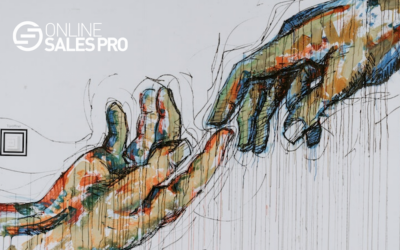Write Like You Talk
I work behind the scenes here at Online Sales Pro, sitting in the corner, keeping my keyboard busy, correcting this and revising that. Who am I? I work as an editor here at OSP, making sure that anything that is sent your way will meet with your approval–and the approval of an English major from way back. I’ve been with OSP for nearly a year.
Before That
Before I joined the team here at OSP, I taught English at the college level, reminding my students about subject and verb agreement and when to use a semicolon. My experience includes the creation of college courses; the presentation of research to large, diverse audiences in person and virtually; the facilitation of college-level courses; and, the training for technical employees and professionals for several decades.
Have I ever enjoyed working with our team at OSP and those of you who have connected with me! What I’ve found is that everyone who works for OSP has the same eye for detail in whatever field they are in. They may not all have been English majors, but they are all saying the same thing: we care about you and we want to show you our best.
What I’ve Learned
That’s why I want to share with you some tips that I’ve learned along the way. Perhaps you struggle with writing sometimes. Try these out for size and see if they help you with your writing:
#1 – Getting Started
Initially when you want to create a message, just do it. Write without judgment. Mistakes don’t matter. You’ll go back and correct once you have let your ideas flow.
#2 – Backing Away
Take a break. Don’t go back to revise your message until some time has gone by–an hour, a day, a few days, depending on how soon you want to use your work.
#3 – Looking Again
Once time has gone by, open up the document and read it aloud. How does it sound? Make sure it sounds like YOU, because you want your writing to be conversational and authentic. Now you’ve got your ears and your eyes working for you to see if you want to make any changes.
#4 – Finding Any Errors
Now run it through a correction process–if you wrote it in Microsoft Word, any writing errors will be highlighted automatically. You don’t want any of your customers to see those! Make the changes, but if it’s a matter of style, and you want to start a sentence with “And” or “But” – do it. If you want to end your sentence with three exclamation points for emphasis, do that!!!
#5 – Sharing Your Thoughts
You might want to read it to someone else or ask him or her to read it to get someone’s reaction other than your own. Once you’ve taken those steps, your piece will seem as though you are right there talking to your customers, telling them something of significance.
Hopefully the more you write, the better you’ll feel about your writing! As a writer, that’s always my hope. Keep at it, and just remember that your words can be such a strong connection to those who read them–so really share what’s on your mind. ~Joy